Problem Description:
When your charger’s indicator light remains green while charging the battery, you can follow the steps below to troubleshoot whether the charger has malfunctioned.
I. Preparations #

①、 Your charger
②、 A multimeter
II. Precautions #
1、Before measurement, insert the black and red probes into the multimeter, then rotate the multimeter switch in the direction of the arrow as shown in Figure 1. Adjust the multimeter dial to the “![]() ” range, as shown in Figure 2.
” range, as shown in Figure 2.


2、Press the battery switch and check if the battery is fully charged. A full green light indicates a fully charged battery (as shown below). When the battery is fully charged, the charger indicator light will also display green. However, if the battery is not fully charged but the charger indicator light is still green, you can follow the steps below to troubleshoot whether the charger is malfunctioning.

III.Troubleshooting Steps #
1、Plug the charger into the power outlet (as shown below).
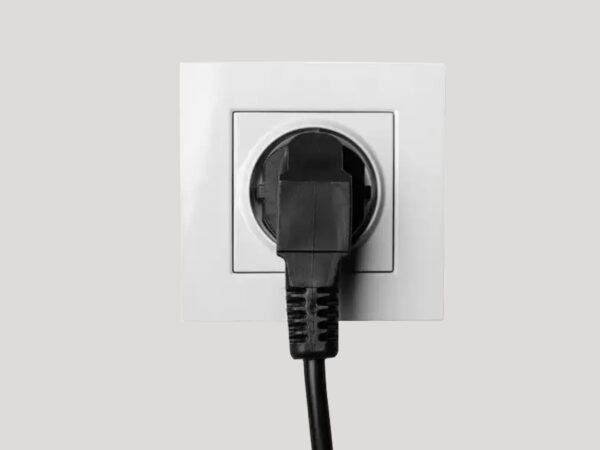
2、Insert the red and black probes of the multimeter into the voltage output port of the charger (as shown below).

3、Check whether the value displayed on the multimeter matches the voltage indicated on the charger’s label, with an allowable fluctuation range of ±0.2V (as shown below). If the values differ significantly, the charger is faulty.
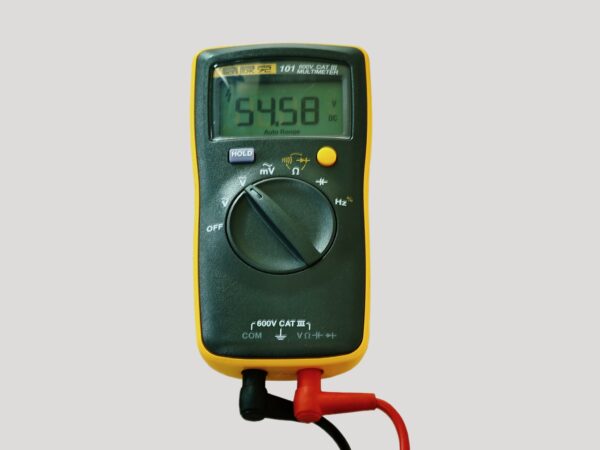

IV.Issue Resolution #
If you identify a problem that you cannot resolve on your own, please contact our after-sales support at [email protected]. We will assist you as soon as we receive your message.
















